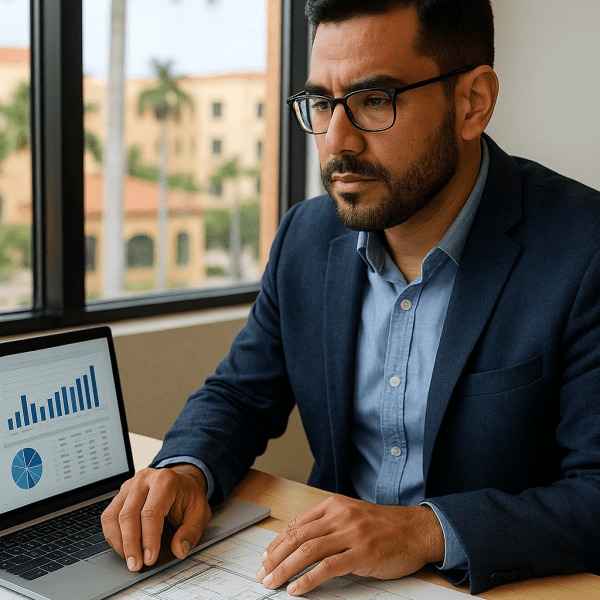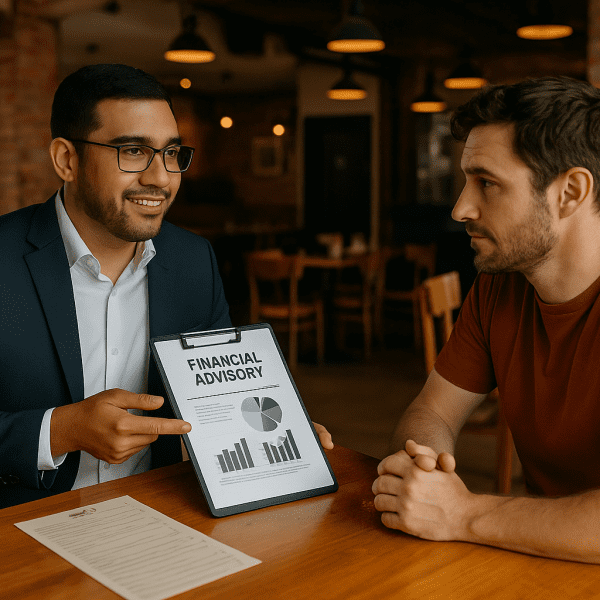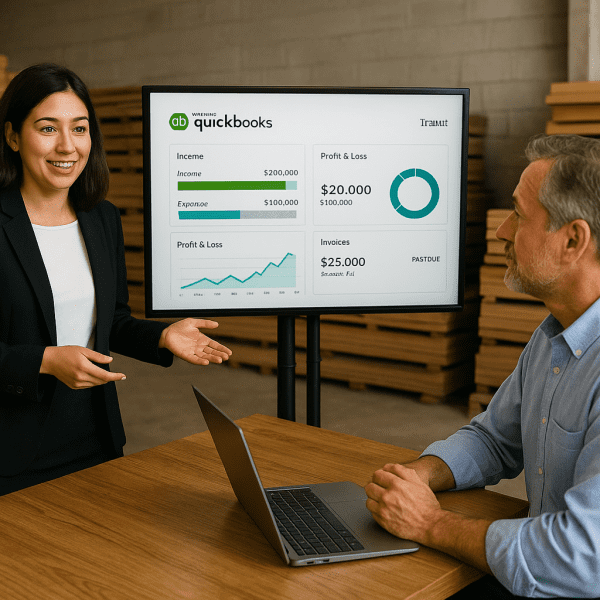Mastering Business Finances with the Budget Feature in QuickBooks
Budgeting is a cornerstone of financial success for any business. It provides a clear path to achieving goals, helps track expenses, and ensures you’re financially prepared for the unexpected. QuickBooks makes this process simple and efficient with its Budget feature, a tool designed to empower small businesses to plan and manage their finances effectively.
In this article, we’ll explore how QuickBooks’ Budget feature can transform your financial planning and help you stay on top of your business’s financial health.
What is the Budget Feature in QuickBooks?
The Budget feature in QuickBooks allows you to create detailed financial plans tailored to your business’s needs. You can:
- Set income and expense goals for a specific period.
- Monitor your financial performance against the budget.
- Adjust plans as needed to reflect changes in your business.
This tool provides insights that can guide better decision-making and ensure you stay aligned with your financial objectives.
Key Benefits of Using QuickBooks’ Budget Feature
1. Streamlined Budget Creation
QuickBooks makes it easy to create a budget by:
- Allowing you to base it on your previous year’s data.
- Customizing it for specific accounts, customers, or classes.
- Offering templates that simplify the process.
This eliminates the hassle of building a budget from scratch and ensures accuracy by leveraging historical data.
2. Track Progress in Real-Time
QuickBooks provides real-time comparisons between your budgeted amounts and actual results. This allows you to:
- Spot overspending early.
- Identify areas where you’re under budget.
- Make informed adjustments to stay on track.
3. Generate Insightful Reports
With the Budget vs. Actuals report, QuickBooks gives you a clear picture of how well your business is adhering to its financial plan. This report helps you:
- Evaluate performance over time.
- Pinpoint trends or areas for improvement.
- Share progress with stakeholders or team members.
4. Adaptability for Business Changes
As your business grows or faces unexpected challenges, QuickBooks’ Budget feature allows you to update your financial plan quickly. You can:
- Modify income and expense projections.
- Add new categories or accounts as needed.
- Reassess and set new goals without disrupting your workflow.
How to Get Started with QuickBooks Budgets
- Set Clear Goals
Determine what you want to achieve financially, whether it’s increasing revenue, cutting costs, or saving for future investments. - Use Historical Data
Leverage your past financial records in QuickBooks to establish a realistic starting point for your budget. - Customize for Specific Needs
Break your budget down into manageable categories, such as marketing, payroll, and operational expenses. - Review Regularly
Schedule monthly or quarterly reviews to assess how well you’re meeting your budget and make necessary adjustments.
Why Choose QuickBooks for Budgeting?
QuickBooks isn’t just an accounting tool; it’s a comprehensive solution for managing your business’s finances. The Budget feature is user-friendly, highly customizable, and seamlessly integrates with other QuickBooks tools like invoicing, payroll, and expense tracking.
By using QuickBooks for budgeting, you gain not only control over your finances but also insights that help you make strategic business decisions.