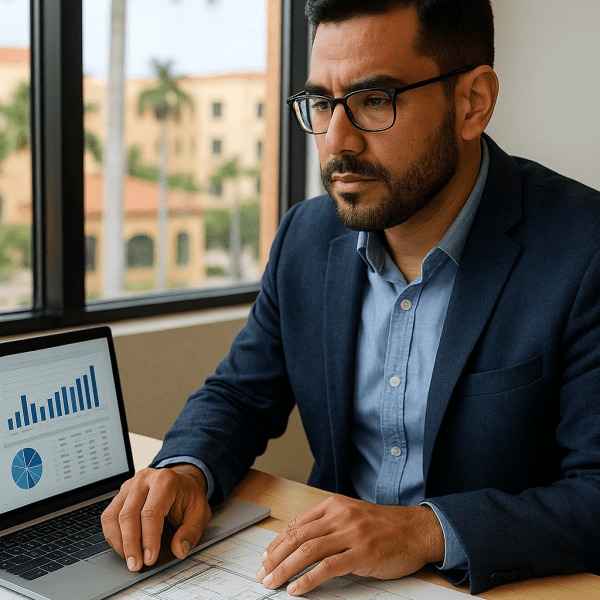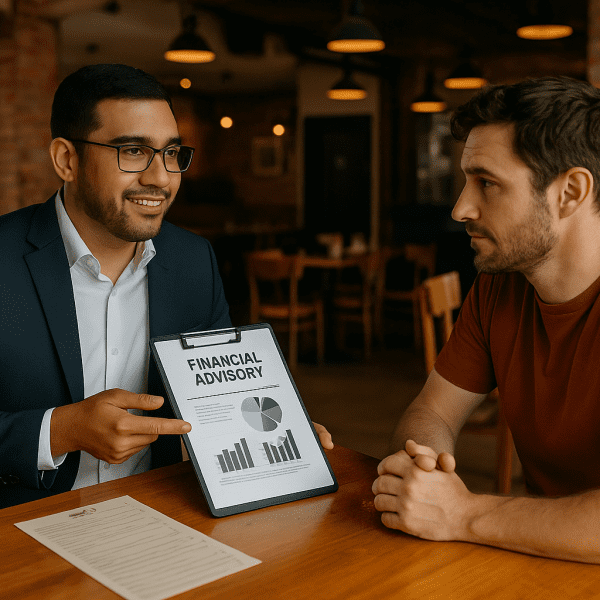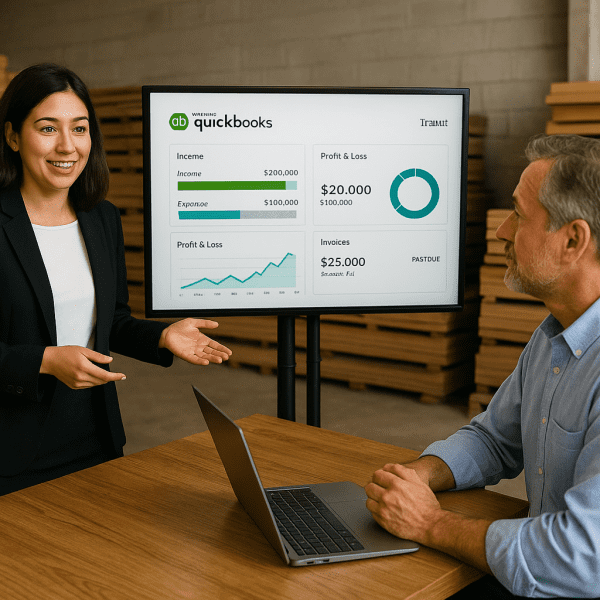How to Optimize Accounts Receivable Management with QuickBooks
In the competitive business world, maintaining a healthy cash flow is essential for success. One of the most effective ways to achieve this is by efficiently managing your accounts receivable. In this article, we’ll explore how QuickBooks can be your best ally in organizing, monitoring, and accelerating payment collection.
1. Initial Setup: Organizing Your System
Before diving into accounts receivable management, ensure your QuickBooks account is set up correctly. This includes:
- Adding all your customers with complete contact information.
- Setting up standard payment terms for each customer.
- Customizing invoice templates with your logo and payment details.
A well-organized system will lay the foundation for efficient tracking and follow-ups.
2. Creating and Sending Professional Invoices
QuickBooks simplifies the invoicing process:
- Use the “Create Invoice” feature to generate invoices in just a few clicks.
- Schedule recurring invoices for clients with ongoing services.
- Send invoices directly through email, complete with online payment links to make it easier for customers to pay.
This not only saves time but also reduces errors associated with manual processes.
3. Tracking Payments and Managing Overdue Accounts
QuickBooks offers tools to monitor payment status in real-time:
- The “Accounts Receivable Aging Report” helps you identify overdue invoices at a glance.
- Set up automatic reminders for overdue payments to ensure timely follow-ups.
- Use the mobile app to keep track of incoming payments and send reminders on the go.
4. Leveraging Payment Options
Simplify the payment process for your clients by enabling multiple payment methods in QuickBooks:
- Accept credit card payments or bank transfers directly from invoices.
- Offer discounts for early payments to encourage promptness.
Making payments convenient for customers can lead to faster collections.
5. Analyzing and Improving Cash Flow
QuickBooks provides insightful reports to help you understand your cash flow trends:
- Use the “Cash Flow Forecast” report to predict upcoming receivables.
- Monitor your “Profit and Loss Statement” to align receivables with business goals.
- Regularly review and adjust payment terms based on customer behavior.
Conclusion
Efficient accounts receivable management is crucial for keeping your business financially healthy. With QuickBooks, you have a powerful tool to streamline invoicing, monitor payments, and gain insights into your cash flow. By leveraging these features, you can focus on growing your business while ensuring your finances stay on track.
If you’re looking for expert assistance with QuickBooks or need help setting up your accounts receivable system, Carlos Quiceno Financial Services is here to help. Contact us today to take the first step toward optimizing your financial management!