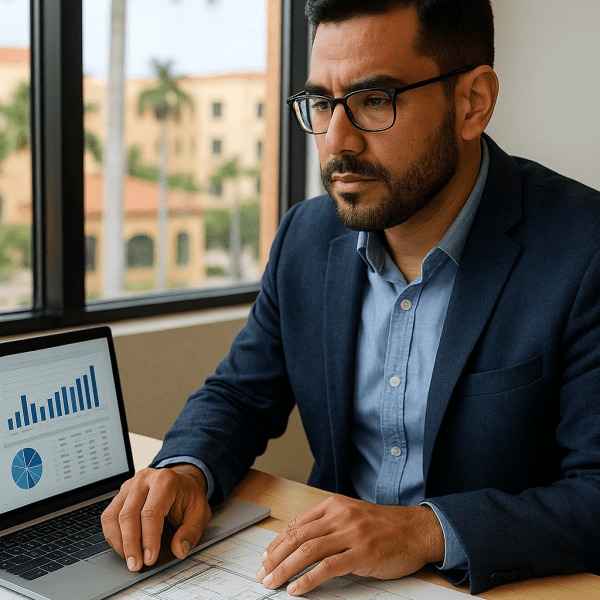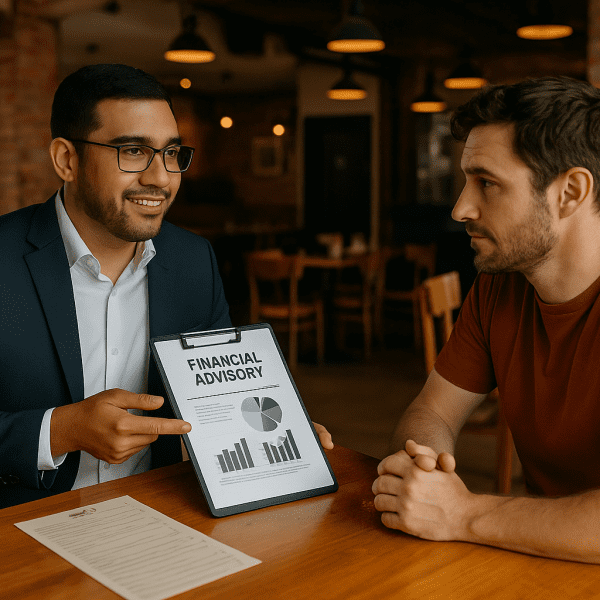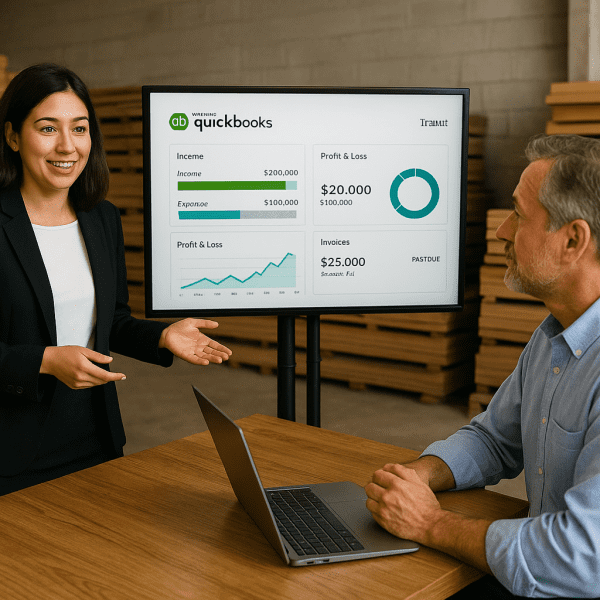How QuickBooks Can Help Manage Your Business Sales
Managing sales effectively is critical to the success of any business. From tracking revenue to managing invoices and staying on top of payments, efficient sales management requires streamlined processes and accurate financial records. QuickBooks offers a robust solution that simplifies these tasks, enabling businesses to focus on growth rather than getting bogged down in administrative details.
Here’s how QuickBooks can help your business manage sales effectively:
1. Streamline Invoicing and Payment Collection
QuickBooks allows you to create and send professional invoices in just a few clicks. The platform offers customizable templates that reflect your brand and make communication with clients seamless. Additionally:
- Set up recurring invoices for regular customers to save time.
- Track invoice statuses in real time, so you know who has paid and who needs a reminder.
- Offer multiple payment options (credit cards, ACH transfers) for faster payments.
2. Accurate Sales Tracking
QuickBooks automatically records all sales transactions, providing real-time insights into your revenue streams. This is especially helpful for identifying trends, such as your best-selling products or services, and making data-driven decisions. Key features include:
- Sales reports to analyze revenue by product, service, or customer.
- Real-time synchronization of sales data with your bank accounts and payment processors.
- Consolidated views of online and in-store sales for omnichannel businesses.
3. Inventory Management Integration
For businesses selling physical products, QuickBooks integrates with inventory management tools to track stock levels in real time. This helps ensure you never run out of top-selling items or overstock less popular ones. Benefits include:
- Automated inventory updates after each sale.
- Notifications when stock levels are low.
- Cost of goods sold (COGS) tracking for accurate profit margin calculations.
4. Expense and Profit Analysis
Understanding your business’s profitability is essential for long-term success. QuickBooks provides clear reports that combine sales data with expenses, offering a full picture of your financial health. This includes:
- Customizable profit and loss statements.
- Sales-to-expense ratios to understand profitability.
- Insights into areas where costs can be reduced.
5. Tax Preparation Made Easy
Sales tax compliance can be complex, especially if you operate in multiple states or regions. QuickBooks simplifies tax preparation by:
- Automatically calculating sales tax for each transaction based on location.
- Organizing tax data to ensure accurate reporting during tax season.
- Providing detailed records that streamline audits and compliance.
6. Mobile Access for On-the-Go Sales
With the QuickBooks mobile app, you can manage sales and invoices from anywhere. This is particularly useful for businesses with sales teams working in the field or attending trade shows. Key mobile features include:
- Sending invoices and accepting payments on the spot.
- Viewing up-to-date sales reports anytime, anywhere.
- Syncing all data with your desktop account for seamless record-keeping.
Conclusion
QuickBooks is a powerful tool that goes beyond simple accounting. It serves as an all-in-one solution to streamline sales management, improve cash flow, and provide insights into your business’s performance. With its user-friendly features and automation capabilities, QuickBooks enables you to focus on what matters most: growing your business.
Are you ready to simplify your sales process? Contact Carlos Quiceno Financial Services to learn how we can help you implement and optimize QuickBooks for your business.