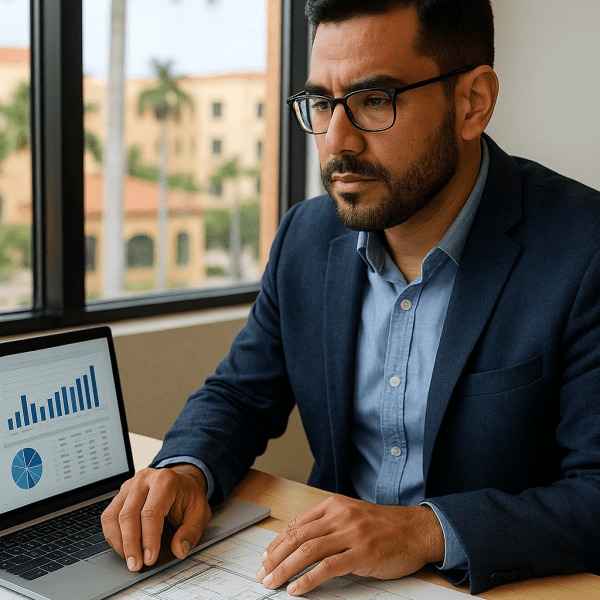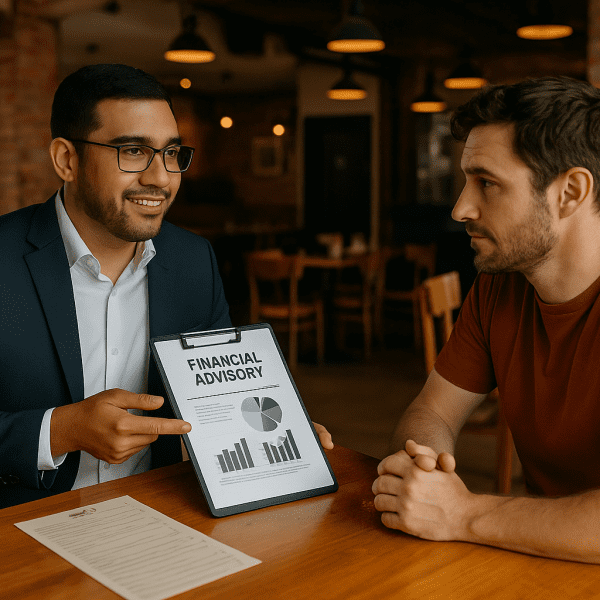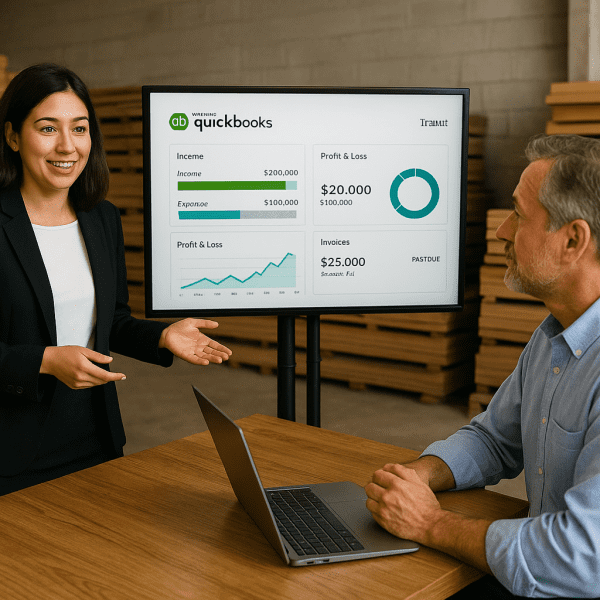Automating Payments with QuickBooks: How to Minimize Errors and Save Time
In today’s fast-paced business world, accurate and efficient financial management is essential to keep operations running smoothly. Automating payments in QuickBooks can be a game-changer for small businesses by streamlining the accounting process, reducing manual errors, and ultimately saving valuable time.
Why Automate Payments in QuickBooks?
Manual payment processes can often be error-prone and time-consuming, leading to unnecessary headaches for business owners. Whether it’s missing a payment deadline or making duplicate entries, such issues can disrupt cash flow and impact business reputation. QuickBooks offers a robust set of tools for automating bill payments, allowing businesses to focus on growth instead of repetitive administrative tasks.
Key Benefits of Automating Payments with QuickBooks:
- Improved Accuracy:
Automation eliminates the risk of human error in data entry, ensuring that transactions are recorded accurately and consistently. This reduces the chance of mistakes that could lead to penalties or strained supplier relationships. - Time Efficiency:
By setting up recurring payments and scheduling automatic bills, business owners can free up hours typically spent processing payments manually. With just a few clicks, QuickBooks can handle repetitive tasks, allowing more time to be devoted to strategic activities. - Enhanced Cash Flow Management:
With features like automatic reminders and payment schedules, QuickBooks ensures you never miss a payment deadline. This helps maintain good relationships with vendors and can also help avoid late fees. - Customizable Payment Schedules:
QuickBooks allows businesses to customize payment dates and frequencies to align with cash flow needs. Whether it’s weekly payroll or monthly utility bills, you have the flexibility to set up automated payments that work best for your business operations. - Seamless Bank Reconciliation:
Automated payments in QuickBooks sync with your bank accounts, making bank reconciliation faster and easier. This reduces the need for manual data entry and ensures your books are always up to date.
How Carlos Quiceno Financial Services Can Help You Automate Payments in QuickBooks
As an expert in QuickBooks management, Carlos Quiceno Financial Services offers tailored support to help businesses maximize the benefits of automation within QuickBooks. Our services include:
- QuickBooks Setup and Customization: We customize your QuickBooks setup to align with your business processes, ensuring that automation features are optimized for your specific needs.
- Automated Payment Workflow Design: We create streamlined workflows to automate your bill payments, reduce manual input, and enhance operational efficiency.
- Training and Support: Our team provides hands-on training to help you and your staff understand and manage automated payments, as well as ongoing support to address any issues or changes needed.
- Error Reduction Strategies: We identify and address common issues in QuickBooks automation, preventing costly errors and ensuring a smooth, efficient payment process.
Getting Started with QuickBooks Automation
Ready to take the next step toward financial efficiency? Contact Carlos Quiceno Financial Services today and let us help you unlock the full potential of QuickBooks for your business. Together, we can save you time, reduce errors, and create a streamlined payment system that works for your unique business needs.